Coqui Studio February 2023 Release
- Introduction
- Voice Fusion
- New Built-in Speakers
- Social Login with Google or GitHub
- An Even Faster Advanced Editor
- Better Voice Cloning Model
- Conclusion
👉 Try Coqui Studio Now for Free!
Introduction
Coqui Studio has always been at the forefront of cutting-edge generative AI voices. With advanced tools an intuitive platform, Coqui Studio has helped creative professionals in various industries achieve their goals with ease. Today, we’re thrilled to announce the latest release of Coqui Studio, packed with exciting new features and enhancements to take your experience to the next level!
Voice Fusion
What if you could take two of your favorite voices and generate a new voice that combines their best qualities? With the new voice fusion feature, you can! This exciting new tool allows you to fuse two different speakers and generate a new speaker with a unique tone, pitch, and style. You can use this feature to age voices, change their tone, or combine two of your favorite voices in any way you like. This opens up a whole new world of possibilities for voice casting and character development.
New Built-in Speakers
We’ve added a brand new set of over 30 built-in speakers to our platform, giving you even more options. Whether you’re looking for a confident, authoritative voice, or a bold, charismatic one, our new built-in speakers are sure to deliver. With more voices being added with every release, Coqui Studio is your one-stop-shop for generative AI voices.
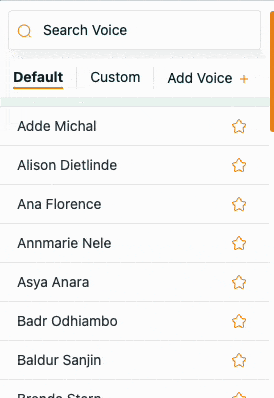
Social Login with Google or GitHub
Coqui Studio now supports social login with your Google or GitHub account, making it easier than ever to get started with our platform. Simply log in with your Google or GitHub account, and you’ll be up and running in no time. This is a huge time-saver for those who already have a Google or GitHub account and don’t want to create a new one just to use our platform.
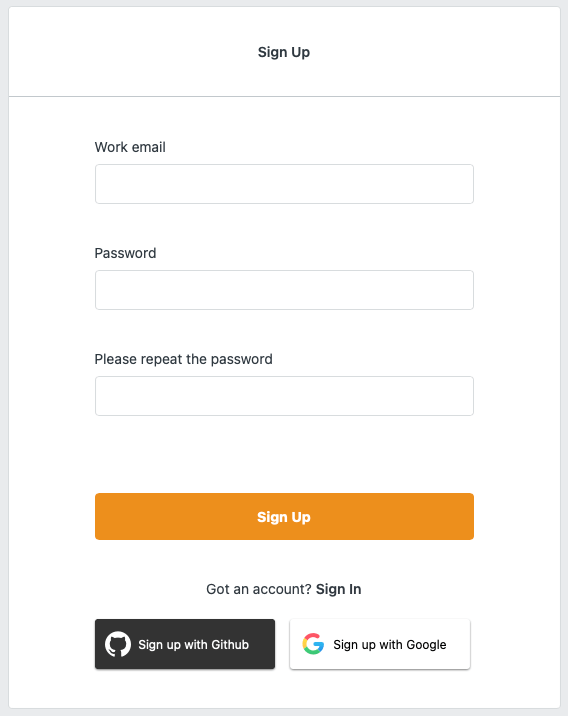
An Even Faster Advanced Editor
Our advanced editor just got even faster with this latest release. (‘bet you didn’t even think that was possible.) We’ve tuned the advanced editor to make your directorial experience even faster and smoother. With snappier reaction times, the duration, pitch, and volume sliders allow you to take full control of your generative AI voices with ease. Also, you can now change the pitch and/or volume an entire line, a welcome feature.
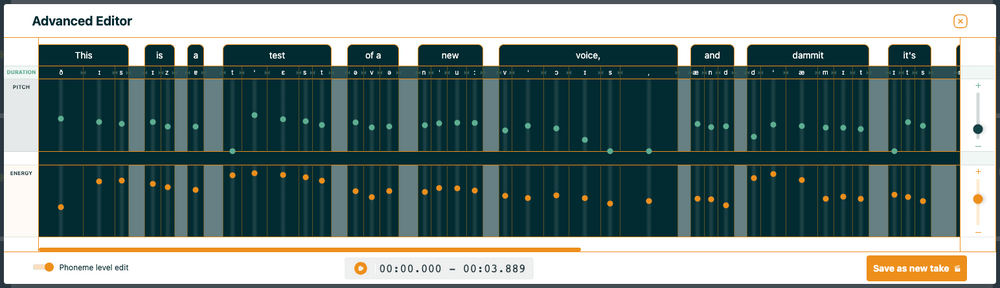
Better Voice Cloning Model
Cloning voices has never been easier with Coqui Studio. With this latest release, we’ve improved our already awesome voice cloning model to deliver even higher quality clones but with only 3 seconds of audio. That’s right, with just 3 seconds of audio, you can now clone any voice you like and start directing immediately. This is a game-changer for creative professionals who need to find just the right voice, yesterday.

Conclusion
We’re super confident that this latest release of Coqui Studio will be a game-changer for creative professionals who need a reliable and efficient platform for voice. With its cutting-edge technology and intuitive UI, Coqui Studio is the perfect tool for anyone looking to take their experience to the next level. So, why wait? Try Coqui Studio now and get 30 minutes of free synthesis time, no credit card required!